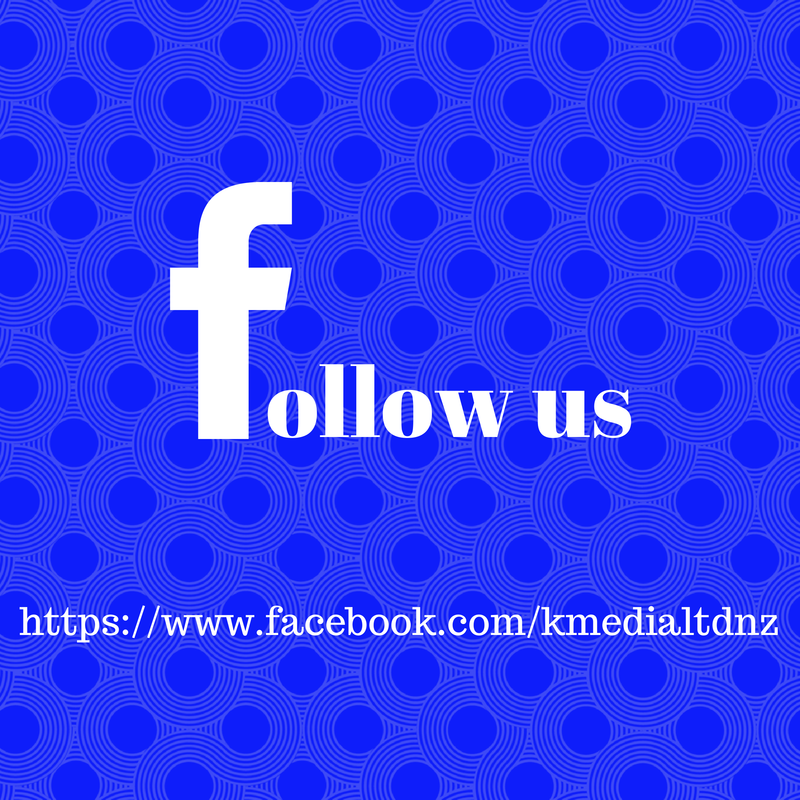The Keep Calm trend is a bit on the old side, but people are still using the terminology as well as the content pictures to comment on all aspects of social media and general life. My go-to when wanting to create a Keep Calm poster is the Keep Calm-o-Matic
At Keep Calm-o-Matic, you get a selection of icons to use, fonts, and backgrounds. You can search for posters that suit your requirements, or create your own to share. You can even upload your own images to be used as backgrounds. That is how I made my Queen's Birthday one:
I used an image I use on my website, which incorporates my brand colours. Getting the wording right, and to sit nicely took a little while. However, I love the font colour and the icon against The KMedia pink and orange.
Remember that creating your own content is a great way to help you increase social media engagement. It can be relatively easy when you use tools like this one. It's free to use and you don't have to sign up if you don't wish to. Content is still King (or Queen) when it comes to increasing engagement across all social media channels. So Calm Keep and Create Content!
If you live in New Zealand and have need of Social Media Content Management for your business, visit www.kmedia.co.nz to see our offerings or contact us directly at info@kmedia.co.nz for pricing and more information.
Wednesday, July 30, 2014
Thursday, July 17, 2014
Adding a Clickable Link in Instagram
Inspired by a conversation I was having with other Instagram users, I thought I would write this up for anyone else who might be interested. Instagram is a great way to connect with new followers by visually showing them what your business does. But then once you have those followers, how do you direct them to your other active social media assets, website or blog?
The short answer is that Instagram only gives you one clickable link to use. That's the space you put your website URL in under 'Edit Profile':
For Kmedia Ltd our website may not be the best URL to give. The website remains fairly static and much of my updates go to this blog or to other social media assets. So if you are like me, maybe you would add your blog address instead:
Don't forget to include some 'Calls to Action' as well for users. An image like the below shared occasionally will remind people to check out your Facebook (or other Social Media Assets) and follow you there as well if they wish to. If you tell them what they need to do and make it easy, then they are more likely to take the desired action
Lastly, any URL links typed into the Bio description or as a comment on an image will not be clickable. But I understand that the URL will become clickable from Facebook or Twitter if shared to those channels...they just won't be clickable in Instagram.
Hope this Instagram helper has been useful to you - thanks for reading along. Check out my other blog posts for helpful hints and tips!
If you live in New Zealand and have need of Social Media Content Management for your business, visit www.kmedia.co.nz to see our offerings or contact us directly at info@kmedia.co.nz for pricing and more information.
The short answer is that Instagram only gives you one clickable link to use. That's the space you put your website URL in under 'Edit Profile':
For Kmedia Ltd our website may not be the best URL to give. The website remains fairly static and much of my updates go to this blog or to other social media assets. So if you are like me, maybe you would add your blog address instead:
Or if you are looking to increase traffic to your Facebook asset you could add that page as a URL:
Don't forget to include some 'Calls to Action' as well for users. An image like the below shared occasionally will remind people to check out your Facebook (or other Social Media Assets) and follow you there as well if they wish to. If you tell them what they need to do and make it easy, then they are more likely to take the desired action
Lastly, any URL links typed into the Bio description or as a comment on an image will not be clickable. But I understand that the URL will become clickable from Facebook or Twitter if shared to those channels...they just won't be clickable in Instagram.
Hope this Instagram helper has been useful to you - thanks for reading along. Check out my other blog posts for helpful hints and tips!
If you live in New Zealand and have need of Social Media Content Management for your business, visit www.kmedia.co.nz to see our offerings or contact us directly at info@kmedia.co.nz for pricing and more information.
Monday, July 14, 2014
Like Generation & Lead Generation
When you first set up your business on social media, you may have many goals but one of the first ones is going to be Like Generation, followed quickly by Lead Generation. After all, if you have no likes then you have no one to convert to Leads. And really the whole point of putting your business on social media is to increase your brand visibility so you can generate Likes, Leads and ultimately Acquisitions.
But how?
Like Generation
The best way to start is with a website. Your website can then drive people to your social media assets. Have social media buttons and add these to your site to make navigation to your social media channels easier for users. Also make sure you have a clear 'Call to Action' for those buttons - like a big neon arrow saying:
Set up a contact form on your website and an email newsletter (make sure you have the permission of the subscribers to email them regular news - no one likes spam). In your emails, you can direct people to your social media as well.
You can also set up a blog, and use that to drive further 'Calls to Action' with widgets and links to your channels. Try to select only the social media channels you think will work best for your business. After all, there may be no reason for you to have Instagram. You may have no intention of vlogging or creating podcasts. Pick one or two and do them well - lots of content and engagement with people. If you want to add more later, you can.
Once the social media assets are in place, invite your family and friends. Get active, share your own page's content on your personal account too. Join some local or international business groups and network with those members - make sure you stay within the bounds of the group rules.
Another way to generate likes is to participate in a giveaway. Generating likes this way can be useful for getting your content out to a wider audience, and can be relatively cost effective as the value of the prize doesn't need to be a lot to get some interest. But be aware that likers who come to you via a giveaway will not always convert to true leads.
Lastly, avoid buying likes or followers. There are sites that do it, but the types of likes you'd be buying aren't worth the pixels they are written on. Honesty is the best policy, so stick with showing true integrity.
Lead Generation
Once you have people following you on social media, you need to offer them regular 'Calls to Action' for them to take up. Sticking to the 70/30 or 80/20 rule. 70 - 80% of the time engage them with fun content that keeps them wanting to follow you. 20 - 30% of the time tell them about your offerings. Make the offering time sensitive, make it good deal (without doing you or your product a disservice) and tell them how to complete the transaction - maybe with a direct link to where you need them to go so they can become an Acquisition.
I follow many businesses online myself and what often converts me from a follower/lead to an acquisition is a well timed 'Call to Action' which includes some urgency and a good deal. They either post around the monthly pay cycle, or have a number of teaser photos of items before announcing limited stock and/or a saving of some sort.
My latest online purchase was for a pillowslip that I had no need for. However, I saw a cute print on Facebook which the business noted sold out on the previous print run. The next post, they confirmed a small print run had been completed for those keen and with a direct link to the online shop. When I got to it, they had already sold out, but then I was right there in the online shop and I saw a print that I liked better so the transaction was complete.
In Conclusion? Calls to Action!
Once you are online and you have your social media set up, it's really the 'Calls to Action' that help you convert your likers to leads and sales. You need to engage them and be fun, so they want to see you in their newsfeed. Then make those calls appealing and make it easy!
If you live in New Zealand and have need of Social Media Content Management for your business, visit www.kmedia.co.nz to see our offerings or contact us directly at info@kmedia.co.nz for pricing and more information.
But how?
Like Generation
The best way to start is with a website. Your website can then drive people to your social media assets. Have social media buttons and add these to your site to make navigation to your social media channels easier for users. Also make sure you have a clear 'Call to Action' for those buttons - like a big neon arrow saying:
Set up a contact form on your website and an email newsletter (make sure you have the permission of the subscribers to email them regular news - no one likes spam). In your emails, you can direct people to your social media as well.
You can also set up a blog, and use that to drive further 'Calls to Action' with widgets and links to your channels. Try to select only the social media channels you think will work best for your business. After all, there may be no reason for you to have Instagram. You may have no intention of vlogging or creating podcasts. Pick one or two and do them well - lots of content and engagement with people. If you want to add more later, you can.
Once the social media assets are in place, invite your family and friends. Get active, share your own page's content on your personal account too. Join some local or international business groups and network with those members - make sure you stay within the bounds of the group rules.
Another way to generate likes is to participate in a giveaway. Generating likes this way can be useful for getting your content out to a wider audience, and can be relatively cost effective as the value of the prize doesn't need to be a lot to get some interest. But be aware that likers who come to you via a giveaway will not always convert to true leads.
Lastly, avoid buying likes or followers. There are sites that do it, but the types of likes you'd be buying aren't worth the pixels they are written on. Honesty is the best policy, so stick with showing true integrity.
Lead Generation
Once you have people following you on social media, you need to offer them regular 'Calls to Action' for them to take up. Sticking to the 70/30 or 80/20 rule. 70 - 80% of the time engage them with fun content that keeps them wanting to follow you. 20 - 30% of the time tell them about your offerings. Make the offering time sensitive, make it good deal (without doing you or your product a disservice) and tell them how to complete the transaction - maybe with a direct link to where you need them to go so they can become an Acquisition.
I follow many businesses online myself and what often converts me from a follower/lead to an acquisition is a well timed 'Call to Action' which includes some urgency and a good deal. They either post around the monthly pay cycle, or have a number of teaser photos of items before announcing limited stock and/or a saving of some sort.
My latest online purchase was for a pillowslip that I had no need for. However, I saw a cute print on Facebook which the business noted sold out on the previous print run. The next post, they confirmed a small print run had been completed for those keen and with a direct link to the online shop. When I got to it, they had already sold out, but then I was right there in the online shop and I saw a print that I liked better so the transaction was complete.
In Conclusion? Calls to Action!
Once you are online and you have your social media set up, it's really the 'Calls to Action' that help you convert your likers to leads and sales. You need to engage them and be fun, so they want to see you in their newsfeed. Then make those calls appealing and make it easy!
If you live in New Zealand and have need of Social Media Content Management for your business, visit www.kmedia.co.nz to see our offerings or contact us directly at info@kmedia.co.nz for pricing and more information.
Friday, July 11, 2014
Top Tips for Google +
Google Plus is sometimes seen as the poor cousin of Facebook. But with 540 million active monthly users, you can not ignore this social media channel if you are in business. And the fact of the matter is, many G+ users are not on Facebook. While on a high level, the platform will have many similarities, you will find that the interactions and things shared on G+ have a different look and feel too.
Here, I thought I would share some helpful hints and tips about using Google+ which I have been collecting over the last couple of months. The tips below have helped increase my own engagement and follower numbers as well, in an organic way.
Use the Search Tool
It's Google and what do they do really well? Search engineering! So use the search function. You can use the search function to look for people, pages or posts. So search for topics that match your interests or business and then engage and interact with those posts and pages. This will help get your name or brand out in the G+ world, and will help increase your followers in a relevant but organic way.
Mention
Use the ability to mention other companies and brands on G+ to increase engagement and following. If you go to a local cafe and they are on G+ maybe post a photo and a mention about your visit. If there are brands that would work well with what you are doing, then build a relationship. In general, you need to give some love to get some.
Communities
There are tonnes of community circles out in G+ land. Search them out and join them. Start to interact. Post topics on the community. Reply to people's posts. You will see a much greater return of +1s and interaction if you post to communities than when you put a thought out into the public stream. Or another way to see it - stop shouting into the wind and go to a clubrooms to chat instead.
Trending or Hot
Like anything, if you keep an eye on the trending or what's hot items going on then you'll be able to tap into that and increase engagement that way. This will show people that your brand is up with the play, and will ensure your business page appears fresh and active.
Hashtags
G+ will actually give your post some hashtags that it deems relevant to what you have written, but these aren't always relevant because it's an algorithm assigning them. Help it out by adding some yourself.
Images
Images are usually a good draw for engagement no matter what the social media asset is. This is no different over at G+. Use full sized images. A big trend there is GIFs as well. If it moves and is funny or awe-inspiring in some way, then it catches people's attention as they scroll through their stream feed. Those GIFs get quite a lot of interaction as well.
If you use some or all of these six handy hints, I'm sure you will see an increase in engagement and follower numbers in the near future. If you have any other hints or tips you would like to share, please leave a comment below. I look forward to adding to this list!
If you live in New Zealand and have need of Social Media Content Management for your business, visit www.kmedia.co.nz to see our offerings or contact us directly at info@kmedia.co.nz for pricing and more information.
Here, I thought I would share some helpful hints and tips about using Google+ which I have been collecting over the last couple of months. The tips below have helped increase my own engagement and follower numbers as well, in an organic way.
Use the Search Tool
It's Google and what do they do really well? Search engineering! So use the search function. You can use the search function to look for people, pages or posts. So search for topics that match your interests or business and then engage and interact with those posts and pages. This will help get your name or brand out in the G+ world, and will help increase your followers in a relevant but organic way.
Mention
Use the ability to mention other companies and brands on G+ to increase engagement and following. If you go to a local cafe and they are on G+ maybe post a photo and a mention about your visit. If there are brands that would work well with what you are doing, then build a relationship. In general, you need to give some love to get some.
Communities
There are tonnes of community circles out in G+ land. Search them out and join them. Start to interact. Post topics on the community. Reply to people's posts. You will see a much greater return of +1s and interaction if you post to communities than when you put a thought out into the public stream. Or another way to see it - stop shouting into the wind and go to a clubrooms to chat instead.
Trending or Hot
Like anything, if you keep an eye on the trending or what's hot items going on then you'll be able to tap into that and increase engagement that way. This will show people that your brand is up with the play, and will ensure your business page appears fresh and active.
Hashtags
G+ will actually give your post some hashtags that it deems relevant to what you have written, but these aren't always relevant because it's an algorithm assigning them. Help it out by adding some yourself.
Images
Images are usually a good draw for engagement no matter what the social media asset is. This is no different over at G+. Use full sized images. A big trend there is GIFs as well. If it moves and is funny or awe-inspiring in some way, then it catches people's attention as they scroll through their stream feed. Those GIFs get quite a lot of interaction as well.
If you use some or all of these six handy hints, I'm sure you will see an increase in engagement and follower numbers in the near future. If you have any other hints or tips you would like to share, please leave a comment below. I look forward to adding to this list!
If you live in New Zealand and have need of Social Media Content Management for your business, visit www.kmedia.co.nz to see our offerings or contact us directly at info@kmedia.co.nz for pricing and more information.
Labels:
communities,
content,
content management,
G+,
GIF,
Google +,
Google Plus,
Google+,
hashtags,
hints,
hot,
image,
mention,
search,
social media,
socialmedia,
tips,
trending
Wednesday, July 9, 2014
The Pros and Cons of Contractors
I recently read an article by a successful entrepreneur about the attitude of some businesses towards hiring contractors to help with certain aspects of their business. The article focussed on the DIY nature of business in New Zealand, and the positive contribution that a skilled contractor can bring to the party.
For example, rather than slogging away for hours and hours (and I am guilty of this myself) trying to create a website, you could pay a web-designer.
Instead of fumbling your way through tax forms and receipts, you could get an accountant to do all that stuff for you.
Rather than trying to make your logo or doing all the printable design work yourself, you could just pay someone to sort that out for you.
Of course, deciding to take on a skilled someone to help you with your business is a big decisions. Will they understand your business? Will they care as much as you do about your business? Are you picking the right person?
Whether it is for one-off help or for on-going support, there will always be pros and cons.
The Pros
The Cons
Ultimately taking on a contractor is a very personal decision for any business owner. Setting up a contract with another company or consultant who will provide a service to you, can be a leap of faith. Shop around and make sure that the service you want is being offered and that you are happy with the terms. As long as both parties have a passion for what they are doing together and the right skills are applied and transferred as well, this type of relationship can be a success.
If you live in New Zealand and have need of Social Media Content Management for your business, visit www.kmedia.co.nz to see our offerings or contact us directly at info@kmedia.co.nz for pricing and more information.
For example, rather than slogging away for hours and hours (and I am guilty of this myself) trying to create a website, you could pay a web-designer.
Instead of fumbling your way through tax forms and receipts, you could get an accountant to do all that stuff for you.
Rather than trying to make your logo or doing all the printable design work yourself, you could just pay someone to sort that out for you.
Of course, deciding to take on a skilled someone to help you with your business is a big decisions. Will they understand your business? Will they care as much as you do about your business? Are you picking the right person?
Whether it is for one-off help or for on-going support, there will always be pros and cons.
The Pros
- Skill Matching - you get someone with the skills that match exactly what you need. A contractor comes on board and needs very little hand-holding because they are using their core skills with their core applications
- Removing your pain - there is always going to be aspects of your business that are a real pain or you just don't have time to do well. That's where the real value is in hiring someone else to do that stuff.
- Flexibility - you don't have to add permanent headcount for the role you need filled. You just use that service as you need. If you need to cease a contract due to economic reasons, it is easier than letting permanent staff go.
- Training - A skilled person can be paid not only to help with specific tasks, but also to help provide on-the-job training for you or your staff.
The Cons
- Budget - Although you save the costs of having to provide sick leave, annual leave and other employee benefits, on a per-hour basis, contractors are a bit more pricey.
- No Skin in the game - this could be said of any employee really these days as we don't sit in a job for life anymore. However, it is easier for contractors to leave mid-contract or not extend past the contract end date. When that happens, if you haven't opted for in-house training then you could lose core skills.
- Continuity - bringing in new contractors all the time can confuse things and cause a few continuity issues for you and your business. Where possible, it's best to go back to the same company or contractor so that you minimise the risk of confusion.
Ultimately taking on a contractor is a very personal decision for any business owner. Setting up a contract with another company or consultant who will provide a service to you, can be a leap of faith. Shop around and make sure that the service you want is being offered and that you are happy with the terms. As long as both parties have a passion for what they are doing together and the right skills are applied and transferred as well, this type of relationship can be a success.
If you live in New Zealand and have need of Social Media Content Management for your business, visit www.kmedia.co.nz to see our offerings or contact us directly at info@kmedia.co.nz for pricing and more information.
Thursday, July 3, 2014
July 2014 Instagram Photo Challenge
We are already into July. How did that happen? A new month brings a new Instagram challenge. Thanks to all those that participated last month. We had some really neat shares. My favourite was under #hands.
Here is the July challenge:
It's another 7 day photo challenge, and a fun networking opportunity for you and your business. Join in, do one during the month or all seven - whatever suits you best. Think of it as a fun way to increase the content that you are sharing on your Instagram channel. Taking part will give your customers a behind the scenes look at your business' fun side.
I'll be checking in on all our participants and I will be sharing any note-worthy entries month-to-month as well. So look out for those updates too.
If you live in New Zealand and have need of Social Media Content Management for your business, visit www.kmedia.co.nz to see our offerings or contact us directly at info@kmedia.co.nz for pricing and more information.
Here is the July challenge:
It's another 7 day photo challenge, and a fun networking opportunity for you and your business. Join in, do one during the month or all seven - whatever suits you best. Think of it as a fun way to increase the content that you are sharing on your Instagram channel. Taking part will give your customers a behind the scenes look at your business' fun side.
I'll be checking in on all our participants and I will be sharing any note-worthy entries month-to-month as well. So look out for those updates too.
If you live in New Zealand and have need of Social Media Content Management for your business, visit www.kmedia.co.nz to see our offerings or contact us directly at info@kmedia.co.nz for pricing and more information.
Tuesday, July 1, 2014
Creation versus Curation
So you have your business page all set up and you know you need to share some good social stuff with your followers. Things that aren't always about work, but that fit with your business. You may have already made some key decisions like "no swear words" or "no text language". Whatever you feel strongly doesn't fit with your business. Of course I'm not saying don't swear or use txt spek - you will know if that is the right way to connect with your key audience. And sometimes a well-timed swear is very well received.
The next big decision (once you have decided what you would like to share) is how you will share it. Where is this content actually going to come from? Whether you choose to create new content just for your page or you find things to share that have already been created - remember that appropriate content gathering is a time consuming business. You do need to put thought and care into it. And you need a thick skin too - if it doesn't have the impact, reach or go viral for you then chin up and keep on trucking.
Creating
If you opt for creating your own content, then you'll need some tools to do that with. I have used three different tools myself.
Firstly, Adobe Fireworks, which you can trial for free for 30 days. After that there is a cost involved. I used Fireworks to do all my initial design work for my website and some branded content for my social media channels. I found the tools good, especially for adding transparent backgrounds to elements.The below image is the type of thing I could make, using my specific brand colours:
Next up was Pic Monkey. Pic Monkey has free as well as paid elements on their site. So you can make content either from your images or theirs. They have a range of fonts, and effects you can add to your pictures as well. Plus they have templates that are the right size for cover images for your Facebook or you can customise the size of your canvas which is excellent, if you want to make a 403x403 image to suit Facebook. Here is an example of what you could do with Pic Monkey:
The amazing star background on this image was a free texture I added. The image was very simple to put together and customise. It's also very effective. I love this font.
Lastly, I have been using Canva. Now Canva has almost totally won me over, though it has to be said that the free options are more limited than with Pic Monkey. For example, I couldn't get a star image there for free except for stylised geometric shapes. But there are free images there that you can find if you have good search foo. And if you find the perfect image and it isn't free, it will only cost you $1 US. So that isn't so bad either.
This is an example of my Canva work. But you can see more in any of my social media channels, I do love to play at this site a lot:
Again, the above was pretty simple to put together but very effective.
Creating content doesn't have to be a huge outlay of money for you. However, it can be time-consuming, especially if you are looking for fresh new content to be created on a daily or more basis.
Curation
Curating is another option for you, if you don't want to be creating new content or you don't feel you have the design skills to pull it off. But what is curating? Well, in basic terms it's having a trawl through your favourite social media outlets, seeing things that speak to you and sharing those on your page. So it might be a meme another brand has shared that works well for you and your company as well. Or it might be a fun game that another page has run successfully.
Three important things will impact on your curating content. Firstly make sure it is relevant to your page and your audience. There is no point filling your social media assets with irrelevant noise. It has to be relatable and in line with your company image too. Everything you share can have an impact on your reach and your following. Whether that is negative or positive is dependent on what you select to share.
When you share give credit to the original poster. It's important to give credit where it is due. This helps you build your integrity with your audience and it helps the creator too as you will help increase their reach as well. I would suggest not sharing content that has been created and branded by your direct competitors. For example if you are both selling bibs in the same quality and price bracket, that might not be the best company to be associating yourself with. But if the business sells bibs and you sell bowls and spoons for first solids, then that's a good alignment to make. You'll have similar audiences, but aren't directly competing.
Lastly, add your voice to the share. Tell your audience why you are sharing the content. Maybe you found it funny, or it reflects how you feel. Maybe it reminded you of a childhood memory, or just made you hungry. Whatever you say, add your own spin and flair to it.
Creating + Curating
Of course, you don't have to go all in for creating or all in for curating. You can mix it up! Make some, share some. Get creative when you feel like it, curate when you are all out of ideas.
And if you are truly at a loss, you can always contract someone else to spend the time on it for you plug plug ;)
If you live in New Zealand and have need of Social Media Content Management for your business, visit www.kmedia.co.nz to see our offerings or contact us directly at info@kmedia.co.nz for pricing and more information.
The next big decision (once you have decided what you would like to share) is how you will share it. Where is this content actually going to come from? Whether you choose to create new content just for your page or you find things to share that have already been created - remember that appropriate content gathering is a time consuming business. You do need to put thought and care into it. And you need a thick skin too - if it doesn't have the impact, reach or go viral for you then chin up and keep on trucking.
Creating
If you opt for creating your own content, then you'll need some tools to do that with. I have used three different tools myself.
Firstly, Adobe Fireworks, which you can trial for free for 30 days. After that there is a cost involved. I used Fireworks to do all my initial design work for my website and some branded content for my social media channels. I found the tools good, especially for adding transparent backgrounds to elements.The below image is the type of thing I could make, using my specific brand colours:
Next up was Pic Monkey. Pic Monkey has free as well as paid elements on their site. So you can make content either from your images or theirs. They have a range of fonts, and effects you can add to your pictures as well. Plus they have templates that are the right size for cover images for your Facebook or you can customise the size of your canvas which is excellent, if you want to make a 403x403 image to suit Facebook. Here is an example of what you could do with Pic Monkey:
The amazing star background on this image was a free texture I added. The image was very simple to put together and customise. It's also very effective. I love this font.
Lastly, I have been using Canva. Now Canva has almost totally won me over, though it has to be said that the free options are more limited than with Pic Monkey. For example, I couldn't get a star image there for free except for stylised geometric shapes. But there are free images there that you can find if you have good search foo. And if you find the perfect image and it isn't free, it will only cost you $1 US. So that isn't so bad either.
This is an example of my Canva work. But you can see more in any of my social media channels, I do love to play at this site a lot:
Again, the above was pretty simple to put together but very effective.
Creating content doesn't have to be a huge outlay of money for you. However, it can be time-consuming, especially if you are looking for fresh new content to be created on a daily or more basis.
Curation
Curating is another option for you, if you don't want to be creating new content or you don't feel you have the design skills to pull it off. But what is curating? Well, in basic terms it's having a trawl through your favourite social media outlets, seeing things that speak to you and sharing those on your page. So it might be a meme another brand has shared that works well for you and your company as well. Or it might be a fun game that another page has run successfully.
Three important things will impact on your curating content. Firstly make sure it is relevant to your page and your audience. There is no point filling your social media assets with irrelevant noise. It has to be relatable and in line with your company image too. Everything you share can have an impact on your reach and your following. Whether that is negative or positive is dependent on what you select to share.
When you share give credit to the original poster. It's important to give credit where it is due. This helps you build your integrity with your audience and it helps the creator too as you will help increase their reach as well. I would suggest not sharing content that has been created and branded by your direct competitors. For example if you are both selling bibs in the same quality and price bracket, that might not be the best company to be associating yourself with. But if the business sells bibs and you sell bowls and spoons for first solids, then that's a good alignment to make. You'll have similar audiences, but aren't directly competing.
Lastly, add your voice to the share. Tell your audience why you are sharing the content. Maybe you found it funny, or it reflects how you feel. Maybe it reminded you of a childhood memory, or just made you hungry. Whatever you say, add your own spin and flair to it.
Creating + Curating
Of course, you don't have to go all in for creating or all in for curating. You can mix it up! Make some, share some. Get creative when you feel like it, curate when you are all out of ideas.
And if you are truly at a loss, you can always contract someone else to spend the time on it for you plug plug ;)
If you live in New Zealand and have need of Social Media Content Management for your business, visit www.kmedia.co.nz to see our offerings or contact us directly at info@kmedia.co.nz for pricing and more information.
Subscribe to:
Posts (Atom)